
Restaurant name using floating text rotated 270° vertical up
Floating Text is text that overlays or ‘floats’ over anything on a menu, like images, backgrounds, etc. It does not use automatic line formatting like Menu Headings and Food Items and is stationary - it stays wherever you put it.
Since it’s free form and free positioning, it can be dragged and re-positioned anywhere on a menu and is not affected by Page Spacing or Menu Style formatting. It’s most useful for incidental or callout text that doesn’t fit into the standard menu style format, and should generally not be used as a heading.
Use the Insert > Floating Text command to add floating text.
Use the Fonts > Floating Text to change the font, size, and color of your floating text.
When you edit floating text a Floating Text box appears with the following fields:
Sets the alignment within the block of floating text itself. The default alignment is Left.
You can select a box or accent for the floating text here. You can also change the accent’s color using the Box/Accent Color selector. To remove the box or accent from the floating text select (none).
The distance the floating text is from the left edge of your menu
The distance the floating text is from the top edge of your menu.
Sets the line spacing within the floating text item. 1.0 is the default single spacing option.
You can set the overall size, font, and color for all Floating Text using Font > Floating Text but you can also tweak each individual floating text block to vary its size using the Scale Size effect.
The rotation angle of the floating text. Select none if you don’t want the text rotated.

Restaurant name using floating text rotated 270° vertical up
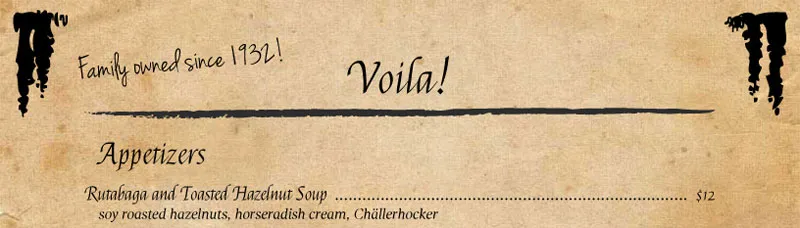
Slogan using floating text rotated 355° tilt up
The curvaceousness of the floating text. Select none if you don’t want curvy text.

‘Authentic’ using floating text curved up
You can set Alt Font to use to use the Alt-Font Floating Text font (set under the Font menu) instead of the normal floating text font. This allows you to have an alternative font family for some floating text.
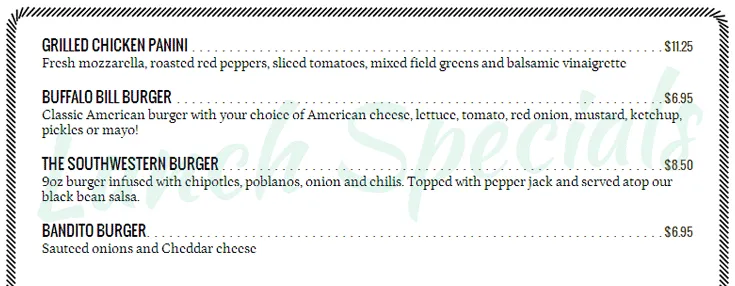
Example using watermark Floating Text