
Menu style “Bill of Fare” set to 3 overall menu columns

Menu Styles are the blueprints for iMenuPro - the starting point for your menu design. They contain the layout, margins, font selections, colors, background, border, accents, and price / symbol options for a menu. When you choose a Menu Style, all of these elements are automatically selected, but you can override these default elements at any time to fully customize your design.
Any Menu Style can also utilize columns.
Switch menu styles at any time using the Design > Switch styles command to choose a specific Menu Style.
Or click the «Previous Style or Next Style» buttons on the toolbar to cycle through all the available styles in full screen.
With iMenuPro there are two basic ways to do columns:
1 Set the overall menu columns to be In this many columns when you choose your menu style using the Switch styles command.
This puts your entire menu into columns like a newspaper. If you change only the number of newspaper-style columns with the Switch styles command and leave the selected style the same, any other design changes made to the current style won’t change - only the columns layout will change. In other words, the overall columns setting operates independently from the style design elements.

Menu style “Bill of Fare” set to 3 overall menu columns
OR
2 If you want just specific sections in columns, edit a Heading and use the Food Columns Layout Tweak for that heading. This
will put just the foods under that heading into columns and leave the heading and the rest of menu in 1 column (to use this option your overall menu must be
set to 1 column). This, again, has no effect on any style design changes.
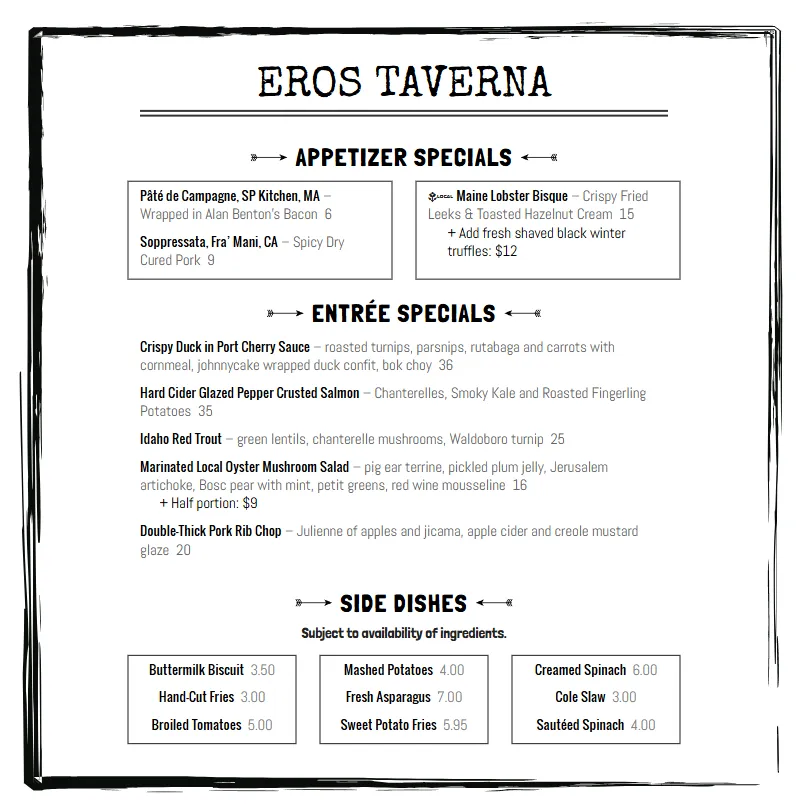
Menu style “Eros Taverna” using Food Columns for 2 and 3 columns
Under Tools > iMenuPro app settings there is an option that lets you keep any design changes you’ve made, even when you switch menu styles.
This is an important and useful setting as it can save you an enormous amount of time (and energy hence the green leaf that appears when this option is set)!
For example, if you change the border from the style default (or font, background, currency symbol etc.), those changes will remain when you switch menu styles. If you have specific branding elements you want, such as fonts/colors, this setting lets you set those up, then try different style layouts, without losing your font/color changes.
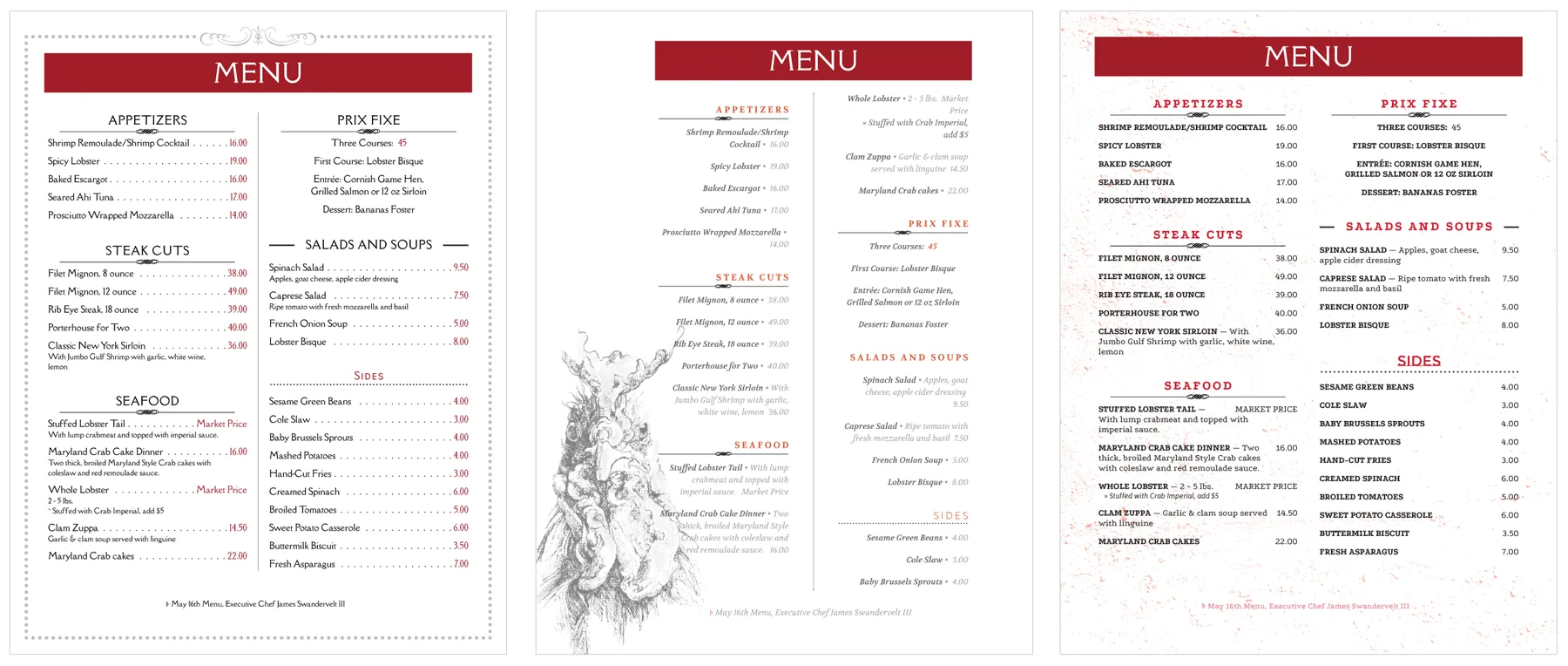
Title heading font and Title accent were changed, then the styles switched with Keep ON
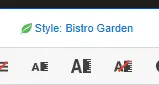
The green leaf means you’ve changed the style and you have the keep changes option ON