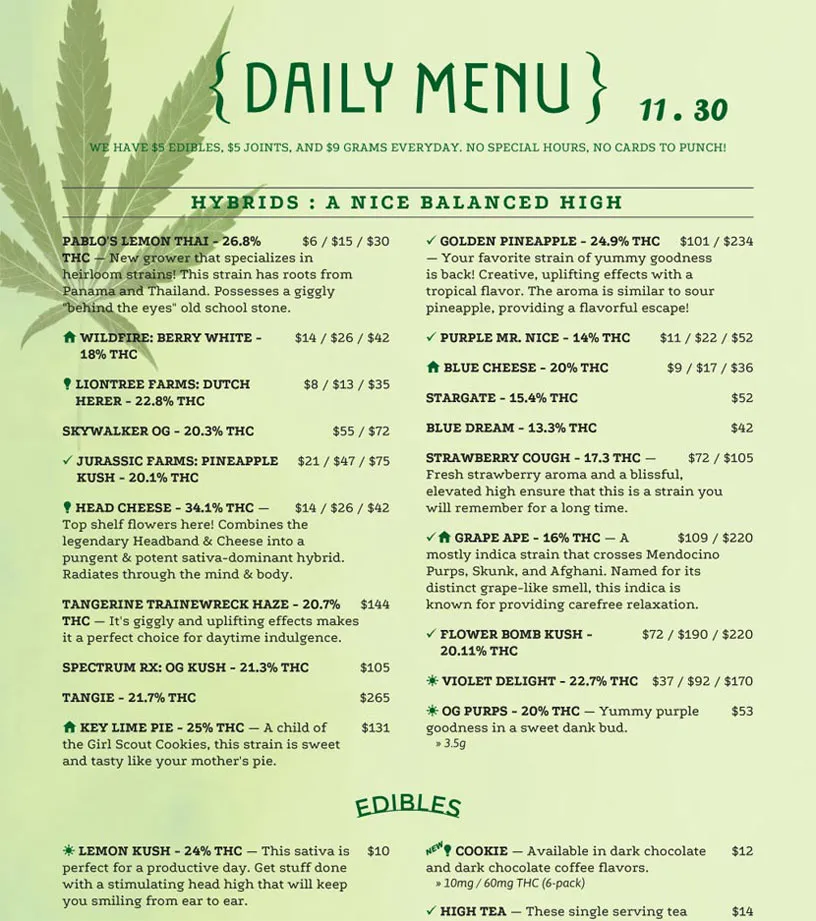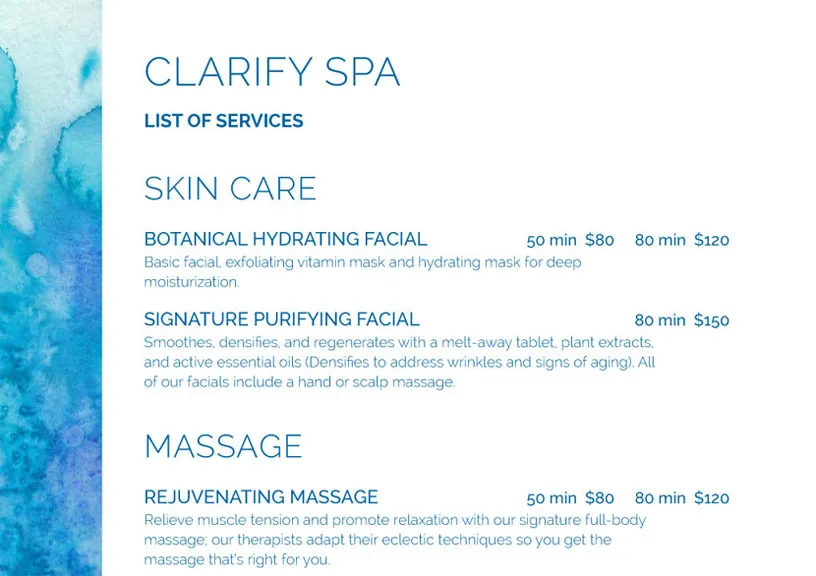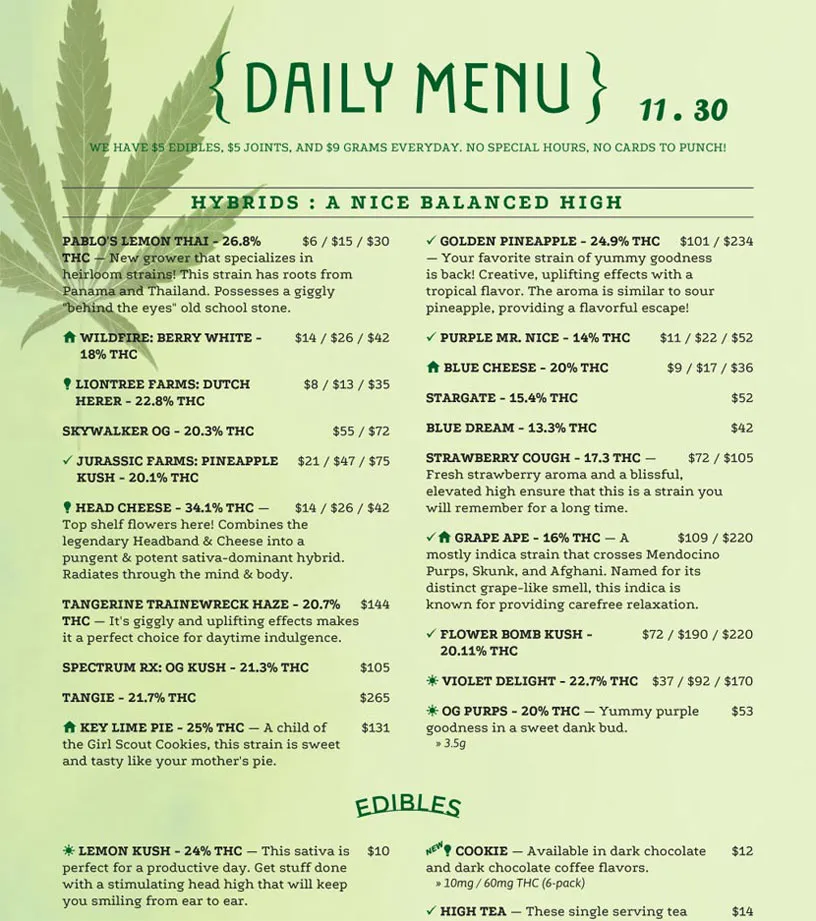
Spa, Salon, and Dispensary Menus
Although iMenuPro is primarily used by restaurants (hence the food item list) any business with a list of services can use it. It’s especially popular with Salons, Spas, Clinics, and Dispensaries and comes with designs tailored towards those establishments.
To create a non-restaurant menu, try the following:
-
Start with a new blank menu using
File > New Menu -
For your spa or dispensary non-food items, you’ll still use the Food Item list (they don’t have to be foods, it’s just a list). You can add New items such as ‘facials’ and ‘massages’, or ‘edibles’ and ‘hybrids’ by clicking the
Newbutton next to Food Items. -
Use
Design > Switch Menu Stylesand choose one of the Spa designs such as Spa Blue or any other design and swap out the background to suit your business. As an example, for a dispensary menu try the background Green Leaf with any menu style by usingDesign > Backgroundand then select the Green Leaf background. -
Other than imagery, Spa menus are the same as food menus - just drag and drop a few headings and items to the menu to get started and you’ll see.
-
Rename and save your Spa menu using
File > Rename MenuandFile > Save Menu.
Examples of Spa and Dispensary Menus