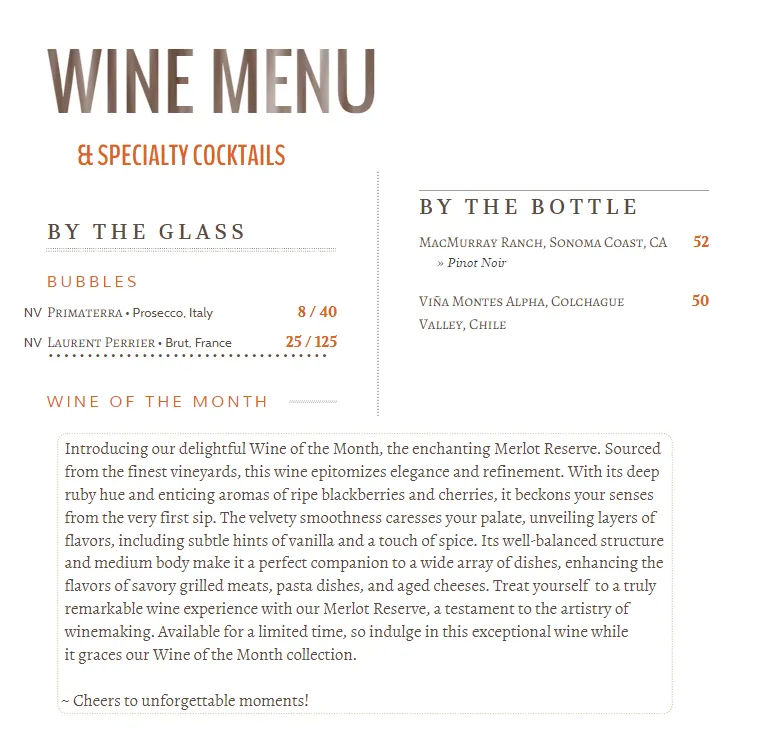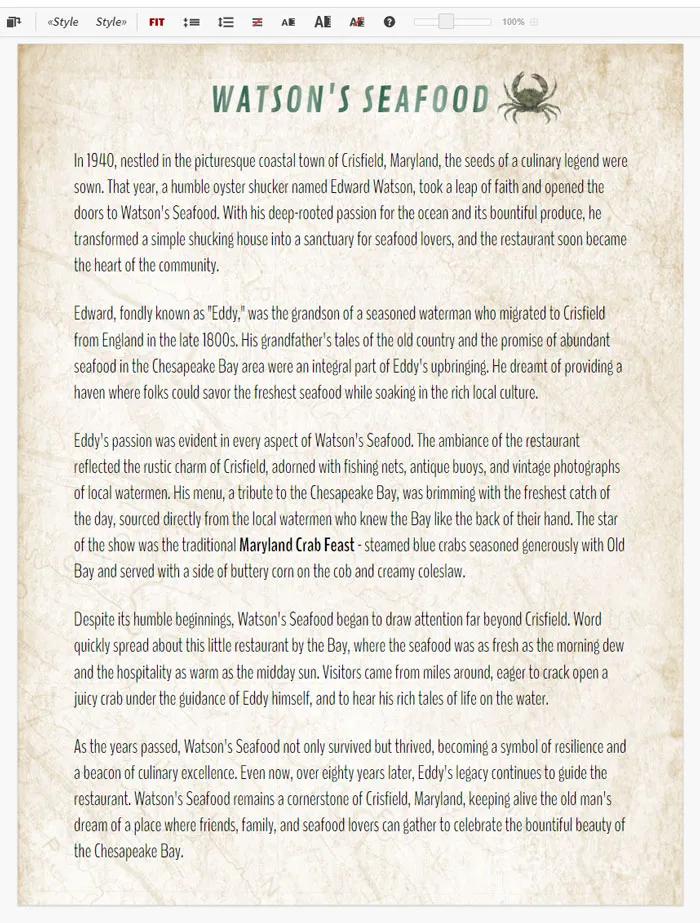
Tell a Story with a Block of Text
Many restaurants like to include the story of how their business came to be, including their history and colorful details about their establishment. If that’s you, and you’re wondering how to do that in iMenuPro, you have a couple of options.
Option 1: Floating Text
Use Floating Text which is essentially a text block that stays where you put it.
- The maximum number of characters for one block of floating text is 2800.
- You can use more than one block.
- Floating Text stays where you put it, i.e., it does not auto-format like Food items or Headings when other elements are added to the menu.
- It comes out just how you type it, including any new lines (carriage returns) that may be included in your text.
- You must do your own text wrapping if you’re using floating text.
- Floating Text is like a free floating Heading with the Wrap Text option turned off.
If you’re already using Floating Text somewhere else, and you need a different typeface for your story, you can use the Alt-Font option in the floating text box and then change the Alt-font floating text to whatever you want using the Fonts command.
Option 2: Headings
Use a Heading, or a few headings.
- Headings are capped at 660 characters.
- They have the advantage of auto-formatting and auto-line-wrapping.
- They’ll adjust to the other items on your page as well, as opposed to being stationary like Floating Text.
- You can use more than one heading to split your story up into paragraphs. One paragraph per heading usually works well.
- If they’re not already in use, you can use either the Alt-Font or Alt-Font-2 Heading type for the story headings and then change the font for that particular heading type to whatever you want using the
Fontscommand.