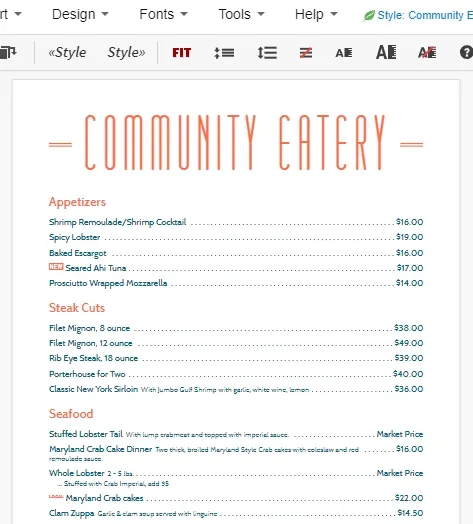
Clear All
The Clear All command provides a method of removing certain elements from your menu without having to start a new menu.
This can be useful if you are editing a copy of a menu that contains more elements than you need on the copy. Or if you just want to start over and clear away certain elements such as all food items, images, floating text, etc.
To clear stuff, simply use Tools > Clear All and check the boxes for the elements you want cleared, and then click OK.
