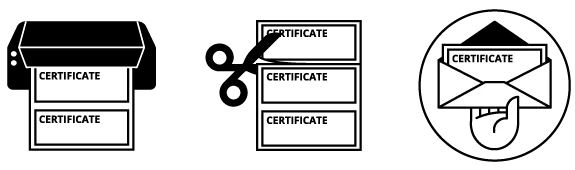
Gift Certificate
Add-onThe Gift Certificate Creator add-on lets you create gift certificates and coupons to boost sales, reward loyal customers, and increase foot traffic at your business. You can create single certificates per page or 3 certificates to a page on either US Letter (8.5” x 11”) or A4 paper sizes.
To create a gift certificate use the Tools > Gift Certificate command.
Then add or change the title of the certificate, business name and address, and fine print conditions. You can also edit the certificate type such as amount $ for a certificate that lets you fill in the amount as needed for individual customer redemptions, or coupon text such as Free Drink, 15% OFF Dinner or Buy 1 Get 1 FREE.
Once your text is entered, choose a Style, change the Background (if you want a different one), add your Logo (optional), and then click the Print button to create the PDF certificate which can then be printed and cut.
