Spell Check
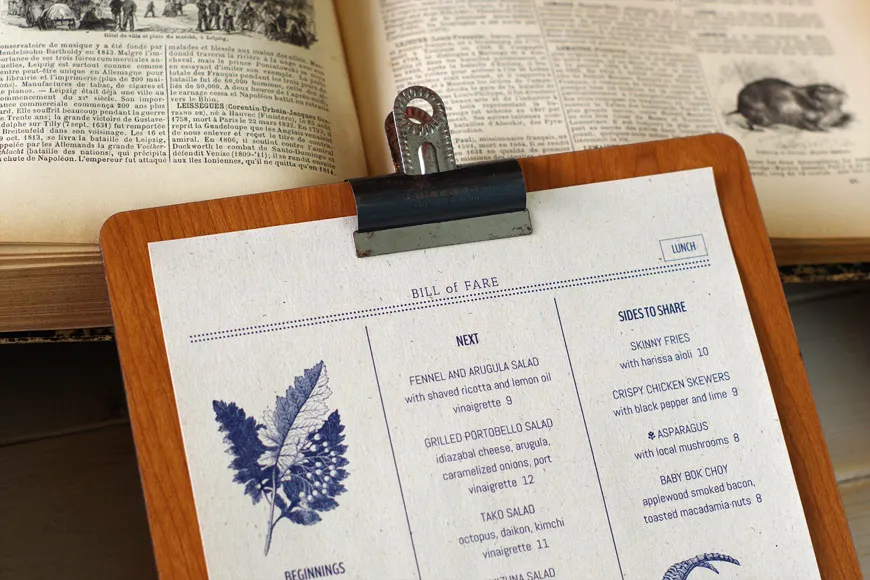
Since iMenuPro runs in your browser you can utilize your browser’s spell-checking capabilities as you enter text (most browsers flag misspelled words as you type them).
Browser dictionaries, however, do not contain common culinary terms, adopted ethic words (your browser will likely flag Panini as misspelled) or brand names. And if you switch browsers or move from computer to computer, it’s difficult or impossible to maintain a consistent personal word list.
With iMenuPro’s Spell Check you’ll be able to use your own personal dictionary on any browser and from any device, and you’ll get the benefit of thousands of culinary brands, words, and terms (including Panini) that are built into its spell checking dictionaries.
Spell Checking your Menu
To run a spelling check on your menu, use Tools > Spell Check. If any words exist on your menu that are not found in the iMenuPro dictionaries the Spell Check box will appear with the first potentially misspelled word highlighted.
The following options appear in the Spell Check box:
Not in dictionary
This field displays the potentially misspelled word, and below that, the context in which it appears on your menu with a list of suggestions. If you’re sure the word is spelled correctly, click Add to dictionary. To use one of the suggestions, select it from the suggestion list and click Change. If you want to ignore the spell-checker suggestions for a given word, click Ignore to move on to the next word.
Ignore (and Ignore all)
Ignores the misspelled word (all ignores every occurrence of the word within the current element being checked).
Change (and Change all)
Changes the misspelled word to the highlighted selection under Suggestions (all changes all occurrences of the word within the current element being checked).
Undo
If you Change a word you can Undo the change if the spell-checker is still within the current element being checked.
Add to dictionary
Adds the highlighted word to your personal dictionary.
View personal dictionary
Displays your personal dictionary where you can Add, Remove, or Search your dictionary for specific words.
Main Dictionary Language
Allows you to set your native language (languages other than English variants do not include common English culinary terms). Choices include Spanish, French, German, Italian, and Ukrainian, with over 19 languages possible.
Done
Immediately ends the spelling session. Note that if you click Done your entire menu may not be spell checked.
