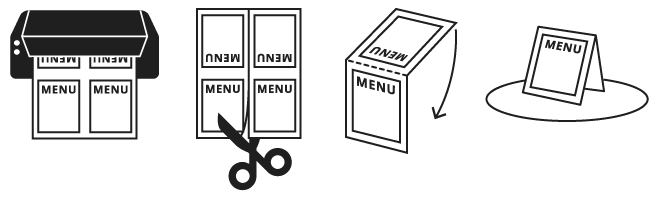
Table Tent
Add-onThe table tent creator let you create 4-UP, 2-UP, or 3-UP PDF table tents from your current menu page.
You can use any menu, any size paper, and any page orientation.
To create a table tent use the Tools > Table Tent command. For the Table Tent format choose either 4-UP or 2-UP and then click the Print button.
Once your table tent is printed, simply cut down the middle and fold.
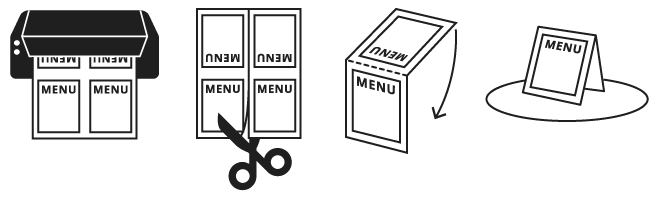
Using card stock or heavier paper works better.
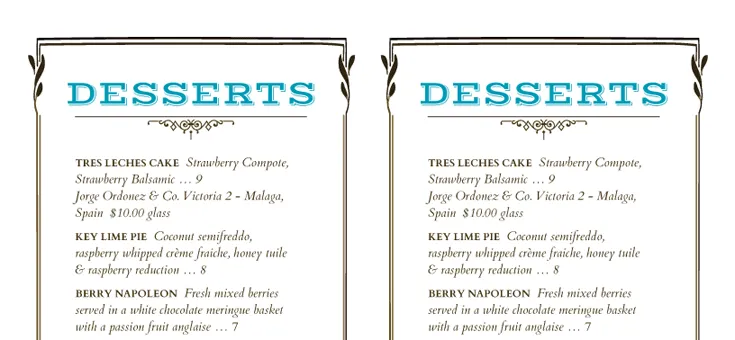
Two identical menus on one sheet of paper
